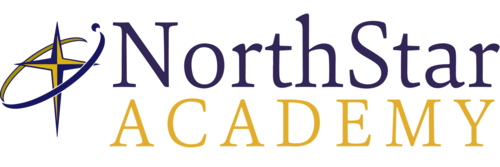Students will require:
- A computer (either PC or Mac/Apple)
- Operating System - minimum 10 or newer for PC
- Alternatly, Chromebooks may be used by students with the understanding that there is limited functionality with Microsoft Office products. Any courses requiring Adobe products will need a computer.
- Stable high-speed internet connection.
- Speakers
- Microphone
- Web Camera
- Printer
- Scanner or smart phone app that can be used as a scanner.
- Malware protection (antivirus software).
Please note: Some courses also make use of DVD's. Students can use either a computer with an optical drive (CD/DVD) or a DVD player that can be played through a television or computer.
School will provide:
- Microsoft Office 365 and Google Workplace accounts
- Google Chrome web browser (free download)
- Google Chrome is our only supported browser. Tech support is not available for Safari, Firefox or Edge
- Adobe Acrobat Reader (free download).